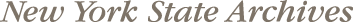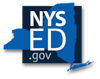Finding Aid Search Tips
Finding Aids include descriptions of records, and contents lists for selected records of New York State agencies and governors that are held by the New York State Archives. Search Finding Aids by:
Full Text
The full text search looks for words anywhere in the in the finding aid. You can also use the following wildcards
Individual Fields
You can search by one the following fields:
Browsing
You can browse the available finding aid by selecting "Browse" at the top of each page and choosing title, creator or facet.
Search Results
Search results are lists of finding aids that include your search term. Each finding aid can be viewed by clicking its title.
The Series Number is your key to accessing the records. The series number is included in the search results, directly below the finding aid title. It is also available in the Series Overview section of each finding aid. Please make sure to note the series number when requesting access to records.